
Are you looking for the best ways to speed up your WordPress website? If so, you’ve reached the right post.
Website speed is a critical factor influencing your search engine rankings, traffic and user experience. So you have to pay attention to the page loading time and make constant efforts to improve it.
If you are experiencing low traffic and high bounce rates, this may be due to the time it takes to load text and image. According to recent studies, 53% of visitors will leave your website if it takes more than 3 seconds to load.
For eCommerce portals, slow speed issue could affect even their credibility. It has also been found that 40% of consumers rethink their shopping decision or abandon a website depending on the delay in page loading.
Google has recently updated their SERP ranking algorithm and developed a set of new metrics called Core Web Vitals. It includes specific factors such as page load time, responsiveness, and stability, which Google prefers to rank high in search engine results.
This means that if your website is fast and mobile friendly, it will divert more visits to your pages. Otherwise you may incur losses in traffic and sales.
In this article, you will find the following:
- How to check if your website is compatible with Core Web Vitals?
- 7 best ways to increase your website speed
Let us get started.
Contents
How to check Your Website Speed?

MonsterInsights is the #1 Google Analytics plugin for WordPress. It is a great tool for businesses, bloggers, and marketers to discover new growth opportunities.
The plugin is easy to set up. No need to install any tracking code in your theme files. Just install MonsterInsights and follow the simple setup wizard to configure. That’s it. It will start tracking your visitors and provide real-time statistics in WordPress itself.
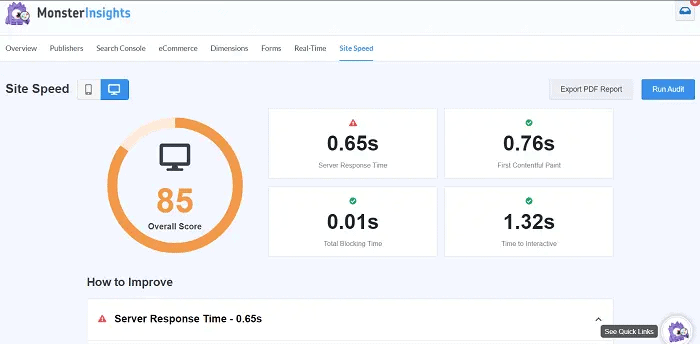
After installing the plugin, head to Insights > Reports > Sitespeed to monitor your website speed on desktop and mobile.
It will display your performance metrics along with the target time (seconds within which your page should load or serve the content) and improvement suggestions. Follow them to boost your website speed and rankings. Read our detailed MonsterInsights review here.
7 Easy Hacks to increase Your Website Speed
There are several factors that influence your website speed. They include hosting, template, image optimization, and so on.
Let us check the 7 simple hacks to optimize your WordPress website and skyrocket page performance.
1. Choose a fast hosting provider
A web host is the backbone of any online business. It stores your content, safeguard them against all possible cyberattacks, and deliver them at the maximum speed.
From shared hosting to dedicated hosting, there are several types of hosting. Choose a type and host based on your requirements. Make sure that they are using latest hosting technologies and servers to run websites. Otherwise, you may face slow speed issues and frequent outages.
While choosing a hosting service, prioritize the following features.
- SSD hosting
- CDN integration
- Free SSL
- Litespeed caching
- Security
- Real user reviews
A hosting provider with SSD (Solid State Drive) servers and a custom CDN can serve content faster than others. Litespeed is the latest trend in caching which is many times faster than traditional caching technologies. It helps you to cache pages and reduce your loading time significantly.
Google Cloud integration is another key feature of fast loading websites. But it is expensive and not affordable for beginners.
Best hosting services to consider,
- Rocket.net (Google Cloud connected)
- WPX Hosting (High-speed CDN)
2. Install WP Rocket
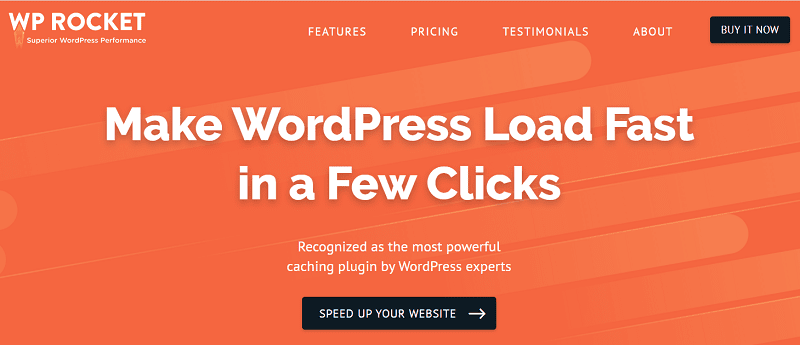
Caching is a process of storing your frequently accessed data in a temporary storage. If anyone clicks your link, the user browser collects required files from the caching storage and not from the hosting server. Thus it helps you to reduce the page loading time and save bandwidth.
There are several WordPress caching plugins available. WP Rocket is most popular among them. It is an all-in-one speed booster plugin to manage caching, database and file optimization, image lazy load, and much more. You can schedule a database optimization to remove post revisions, spam comments, and others at regular intervals to speed up WordPress.
From mobile caching to Heartbeat control, WP Rocket can do several things to improve your WordPress performance. It can also remove several warnings on popular page speed test tools like GTMetrix, Pingdom, etc and boost your speed score.
3. Optimize images
As you know, images can drive massive traffic to your content through image searches and image sharing networks. But you should optimize them well. If not, they will create slow speed issues on your pages.
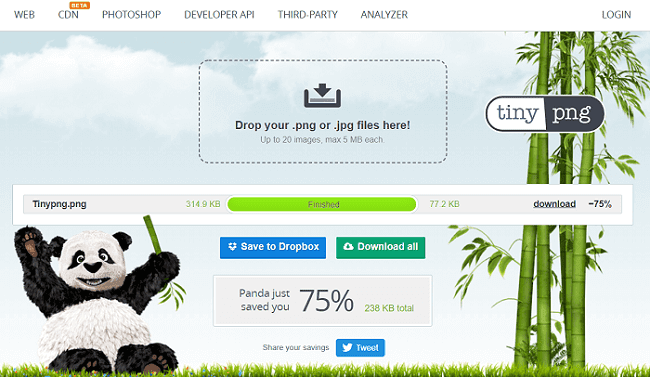
Before uploading images, compress them using an online image optimization tool like TinyPNG. It is free.
For WordPress websites, many image optimizer plugins are also available to do the same job. They will automatically optimize your images on upload and serve them through a CDN to reduce their loading time. Lazy load them to serve only if required. So they will start loading when a visitor reaches near to the viewport. In this way, you can reduce server response time and page loading time to some extent.
4. Connect to a CDN
This is another hack to increase your website speed. A CDN (Content Delivery Network) facilitates data transfer between the server and the end-user through global access points to load your pages faster irrespective of user location or device type.
All hosting packages come with a free CDN these days. But it may not be useful as you expect. If you are a beginner or working on a limited budget, go with them. Otherwise, consider a third-party CDN like StackPath or a hosting provider with a premium-quality CDN.
Even though expensive, such hosting services can help you to boost SERP rankings faster and generate more sales.
5. Install a light-weight theme

WordPress theme is another component that can influence your website speed. On online marketplaces, you can find out several stunning themes with unlimited settings, animations, and sliders.
The fact is that such visually appealing themes may not be beneficial for small-scale businesses or blogs. You should choose a high-performance hosting plan in order to choose those heavy themes.
If not, go with a simple and lightweight theme like Astra or GeneratePress. They are well-crafted WordPress themes designed to load faster on desktop and mobiles. Being highly customizable, you can use them for any purpose and disable unwanted modules to reduce their size. They are clean and weighs less than 30kb.
6. Reduce the number of plugins
WordPress allows you to manage all activities using plugins. You can rely on them for various things like optimization, marketing and backup, etc. But the fact is that the more plugins you use, the slower your website will be.
Try to keep their number to a minimum level. Replace single tasking plugins with alrounder plugins. For instance, WP Rocket. It can cache content, optimize database, and connect to a CDN.
Detect slow loading plugins on your site and replace them with alternatives. Scan your website with GTMetrix and check which plugins take more time to load. Remove them to improve your Core Web Vitals and deliver content faster.
7. Update
Keep your WordPress up-to-date. Developers update their products to cover performance issues, security vulnerabilities, and other bugs.
So don’t hesitate to switch to the latest version when an update notification comes. If necessary, test changes on the staging area first. Many web hosts allow you to create staging sites to text updates before applying them on the main site.
Visit Dashboard> Updates to check if you have any pending updates. Turn on automatic updates to make sure that you are using latest versions always.